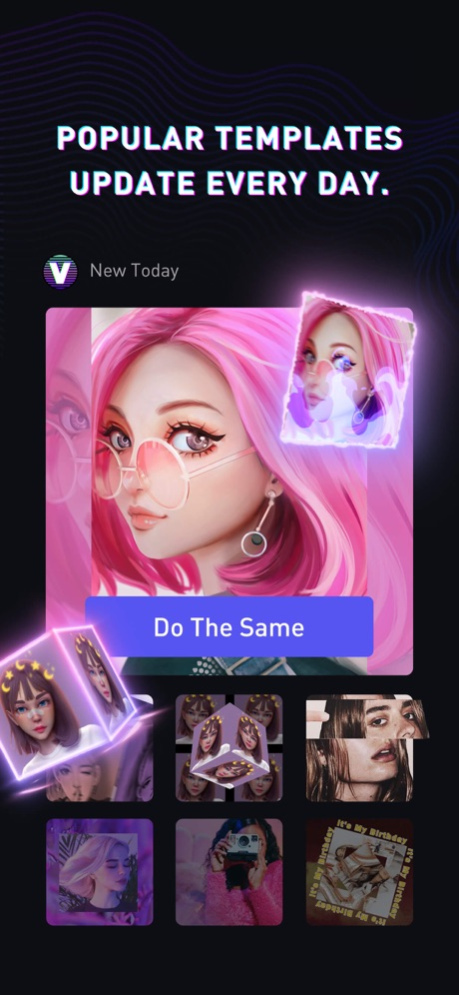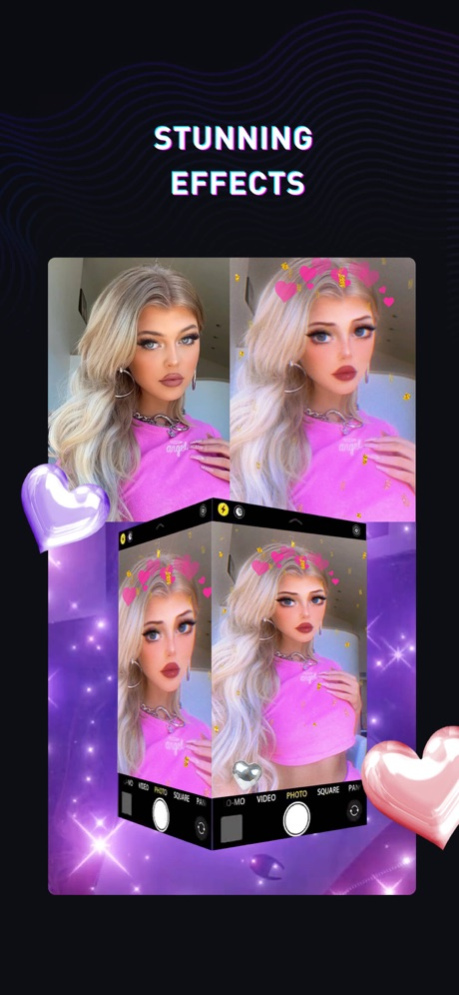Vinkle - Music Video Maker 1.3.0
Free Version
Publisher Description
How to make a video with amazing effects and transitions quickly? Vinkle is your TOP one choice. Vinkle is a music video maker app with Animation, Interactive Technology, Video Graphics, and Special Effects, designed for video editing beginners, influencers, and more.
Vinkle can help you transform your photos into good-looking video clips easily. Make an amazing edit in just a few clicks! Bring your photos to life with pan and zoom effects. The easiest video editing app! Just tap to import pictures, adjust positions, add texts, and more to create beautiful videos you’ll love to share.
VINKLE FEATURES :
「EASILY USE & SHARE 」
∙How easy it is to make a video with Vinkle, simply tap and upload your photos!
∙Share right to YouTube, Instagram, Facebook, Mail, Messages, and more.
∙Save videos to your camera roll.
∙The size for all social media (1:1 & 16:9 & 9:16).
「STUNNING EFFECTS VIDEOS 」
∙The feature of Import video is available now! Vinkleallows users to add photos and videos to create a transitions video! Videos can make your editings stand out more than just photos!
∙To create fun & hilarious videos, Vinkle has templates for anything you can possibly think of.
∙Stick your face in a silly movie scene, or add Hollywood-like effects to your videos with a simple click!
∙The Best E-cards for holidays like Halloween, Christmas & New Year’s, with animated effects.
+Create your video with flashy transitions, or a variety of beautiful slideshows.
「CARTOON FILTER 」
∙New feature! Change your face to a Disney princess's face or just any cartoon character you love.
∙Now you don’t need to know how to draw to get a cartoon version of yourself.
∙Just one second to make cartoon art effect of yourself, and instantly become your favorite comic character!
「RICH TEAMPLATES」
∙You can find more than 1000+ transitions templates with unique effects on Vinkle.
∙The distinctive transition follows the exact music rhythm, feels like your photos move with your heartbeat.
「GREEN SCREEN」
∙Vinkle can now remove the background from your selfies, using magic-like innovative technology to create ever more realistic special effects.
∙Easily add your pictures to Vinkle, get movie-alike quality with just a few taps! Vinkle can save your time!
Premium Subscription
• Watermarks and ads will be removed starting from the beginning of your subscription.
• Premium subscription is billed weekly / annually at the rate corresponding to the selected plan.
• Payment will be charged to your chosen payment method at confirmation of purchase.
• The account will be charged for renewal within 24-hours prior to the end of the current period, and identify the cost of the renewal.
• Subscription automatically renews unless auto-renew is turned off at least 24-hours before the end of the current period.
Terms of service:https://static-ai.oss-us-east-1.aliyuncs.com/Winksix/TermsOfService.html
Privacy:https://static-ai.oss-us-east-1.aliyuncs.com/Winksix/PrivacyPolicy.html
Have a feature request you would like to see in a future version of the app? Do not hesitate to contact us by Feedback in our app.
Apr 25, 2022
Version 1.3.0
Added many new templates.
About Vinkle - Music Video Maker
Vinkle - Music Video Maker is a free app for iOS published in the Screen Capture list of apps, part of Graphic Apps.
The company that develops Vinkle - Music Video Maker is WK TECHNOLOGIES PTE. LTD.. The latest version released by its developer is 1.3.0.
To install Vinkle - Music Video Maker on your iOS device, just click the green Continue To App button above to start the installation process. The app is listed on our website since 2022-04-25 and was downloaded 5 times. We have already checked if the download link is safe, however for your own protection we recommend that you scan the downloaded app with your antivirus. Your antivirus may detect the Vinkle - Music Video Maker as malware if the download link is broken.
How to install Vinkle - Music Video Maker on your iOS device:
- Click on the Continue To App button on our website. This will redirect you to the App Store.
- Once the Vinkle - Music Video Maker is shown in the iTunes listing of your iOS device, you can start its download and installation. Tap on the GET button to the right of the app to start downloading it.
- If you are not logged-in the iOS appstore app, you'll be prompted for your your Apple ID and/or password.
- After Vinkle - Music Video Maker is downloaded, you'll see an INSTALL button to the right. Tap on it to start the actual installation of the iOS app.
- Once installation is finished you can tap on the OPEN button to start it. Its icon will also be added to your device home screen.